PDMPublisher for SOLIDWORKS: One-Click Print-Ready Output
Overview
Empower your daily design tasks with PDMPublisher for SOLIDWORKS, a native add-in designed for seamless output generation. Eliminate the repetitive steps of manual exporting and printing directly from your SOLIDWORKS environment. With a single click, create print-ready drawings and various 3D formats, saving valuable time and ensuring consistent, high-quality outputs for internal reviews, quick sharing, and documentation directly tied to your active design work.
Key Benefits at a Glance:
- Generate Print-Ready Drawings Instantly: Create professional drawings directly within SOLIDWORKS, ready for printing or sharing with a single click.
- Export Multiple 3D Formats Effortlessly: Easily generate various 3D file types for collaboration, visualization, or downstream processes without complex export procedures.
- Streamline Internal Reviews and Quick Sharing: Produce lightweight and easily shareable output for efficient team feedback and communication on design iterations.
- Maintain Consistent Output Quality: Ensure your generated documents and models accurately reflect your SOLIDWORKS design intent, maintaining high standards.
- Significant Time Savings: Reclaim valuable engineering time by automating the often tedious and repetitive tasks of manual exporting and printing.
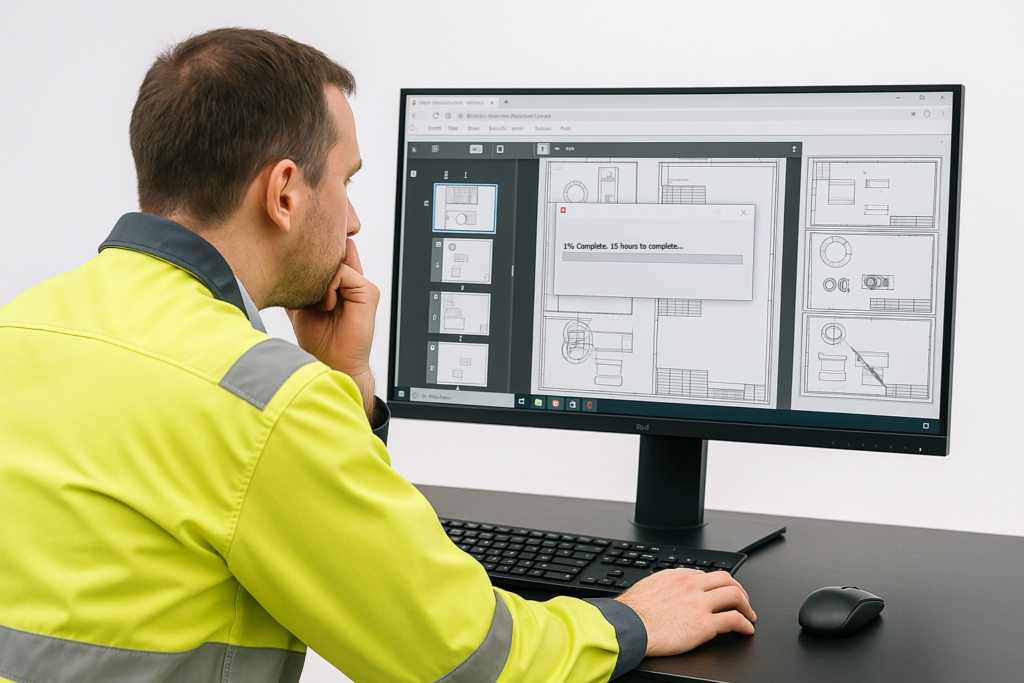
Features
WHAT YOU GET



ERP/PLM Integration


SUPPORTED EXTENSIONS




SMART FOLDER AND FILE NAME CREATOR







ADD ANY NOTES ANYWHERE ON PDFS
SHEET METAL

FREQUENT ENGINEERING TASKS




Installation & Setup
Click on the link below for the step by step process:
Pricing
PDMPublisher for SOLIDWORKS Free Version
Ideal for engineers who need to publish documents directly from inside SOLIDWORKS.
$0
Supported Extentions
- STEP
- DXF (sheet metal only)
Frequent Engineering Tasks
- Merge up to 5 documents
- Archive required after processing
PDMPublisher for SOLIDWORKS Subscription Licenses
Ideal for engineers who need to publish documents directly from inside SOLIDWORKS.
$1,499/year for 1 license
$999/year per license for 2–3 users
$799/year per license for 4+ users
What You Get
- Premium support
- Licensed per SOLIDWORKS seat
- Logs cloud storage
Supported Extentions
- STEP
- DXF
- DWG
- STL
- eDrawings, and more
Frequent Engineering Tasks
- Custom output rules (naming, folder paths, workflows)
- Merging and archiving capabilities
- Support for parts, assemblies, and drawings
PDMPublisher for SOLIDWORKS Perpetual License
Ideal for engineers who need to publish documents directly from inside SOLIDWORKS.
Pricing: Please contact us for a quote
What You Get
- Premium support
- Licensed per SOLIDWORKS seat
- Logs cloud storage
Supported Extentions
- STEP
- DXF
- DWG
- STL
- eDrawings, and more
Frequent Engineering Tasks
- Custom output rules (naming, folder paths, workflows)
- Merging and archiving capabilities
- Support for parts, assemblies, and drawings
FAQ
How are licenses structured for SOLIDWORKS-related products?
Licenses for SOLIDWORKS-related products are issued on a per-machine basis. Each license is tied to a specific machine, making it ideal for environments with dedicated workstations for design and engineering tasks.
How are licenses structured for SOLIDWORKS PDM products?
Licenses for SOLIDWORKS PDM products are sold on a per-vault basis. This means each PDM vault requires a separate license, which is renewed annually. This licensing structure allows flexibility and scalability based on your company’s needs.
Are there support and updates included with the license?
Yes, licenses typically include access to customer support and updates for the licensed period. This ensures that users can benefit from the latest features, bug fixes, and enhancements.
How is payment handled, and is it secure?
Payments for Blue Byte Systems Inc. products are processed through secure payment gateways to ensure the safety of your financial information. Industry-standard encryption methods are used to protect transactions. Invoices and receipts are provided for all purchases.
Is there documentation available for Blue Byte Systems Inc. products?
Yes, comprehensive documentation is available for all Blue Byte Systems Inc. products at docs.bluebyte.biz. The documentation includes user guides, installation instructions, troubleshooting tips, and FAQs. You can access the documentation through the product’s dedicated page on the Blue Byte Systems website or by contacting customer support for assistance.
Are free trials available for Blue Byte Systems Inc. products?
Yes, free trials are available for select products. Trials allow you to test the product’s features and assess its compatibility with your workflow before committing to a purchase. Visit the product’s page on the website or contact customer support to request a trial. please reach out to [email protected] or schedule a demo from our calendly.com/bluebyte