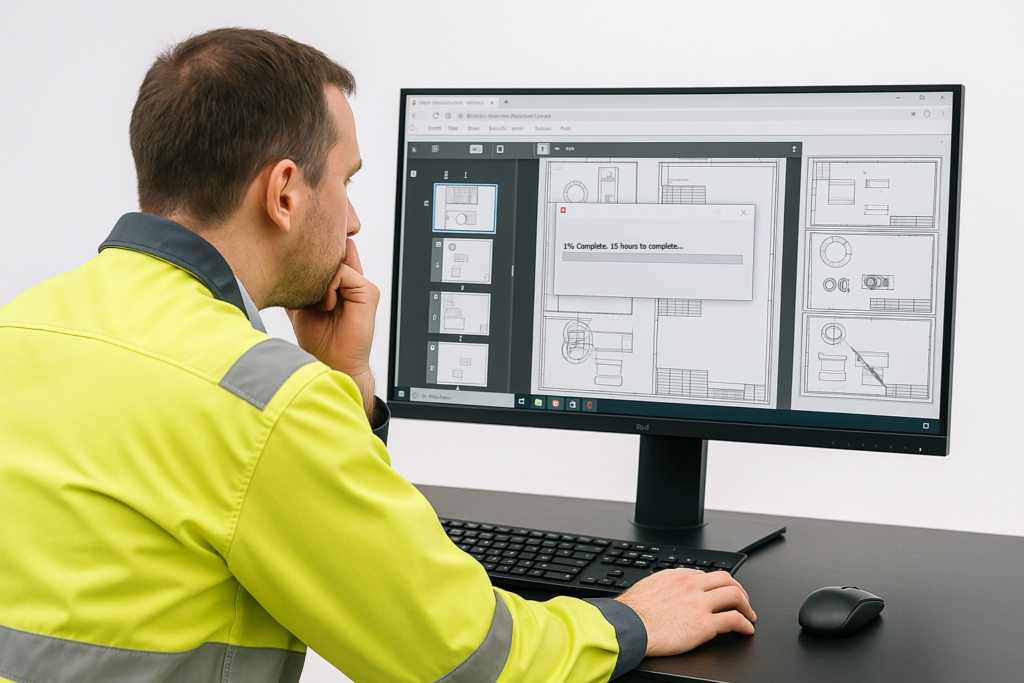Generate STL Files from SOLIDWORKS with PDMPublisher
Simplify your rapid prototyping and 3D printing workflows with PDMPublisher’s automated SOLIDWORKS to STL (Stereolithography) conversion. Directly from your SOLIDWORKS PDM, effortlessly generate accurate and tessellated STL files for various additive manufacturing processes. Eliminate manual export steps, control mesh refinement, and ensure consistent output for faster and more reliable 3D printing results.
Why PDMPublisher to Convert to STL?
- Automate the batch conversion of SOLIDWORKS parts and assemblies to STL format for efficient preparation for 3D printing.
- Control the mesh refinement settings (chord height, angle control) to optimize STL files for different printing resolutions.
- Maintain associativity with the original SOLIDWORKS data within PDM for easy re-export if design changes occur.
- Simplify the process of generating STL files for various additive manufacturing technologies.
- Ensure consistent STL output across multiple parts and assemblies.
Key Features for STL Conversion with PDMPublisher:
- Automated STL Generation: Automatically create STL files from SOLIDWORKS data within PDM workflows.
- Mesh Refinement Control: Adjust chord height and angle control settings to optimize STL quality and file size.
- Batch Conversion Capabilities: Convert multiple SOLIDWORKS parts and assemblies to STL simultaneously.
- PDM Integration: Seamlessly integrate STL creation into your SOLIDWORKS PDM environment.
- Configuration-Specific STL: Generate STL files for specific configurations of your SOLIDWORKS models.
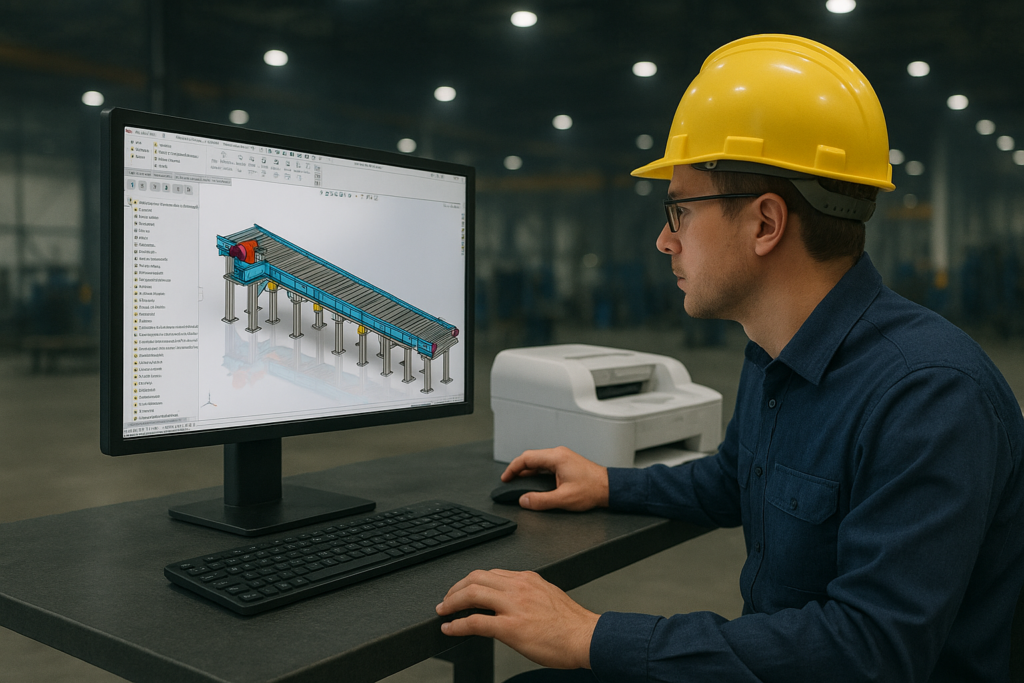
Manual Hassle
Manually exporting SOLIDWORKS models to STL often involves navigating complex export options, adjusting mesh refinement settings, and the potential for generating files that are not optimized for specific 3D printers. Ensuring consistency across multiple parts and managing revisions can be a time-consuming and sometimes error-prone process.
Automated Ease
PDMPublisher streamlines the SOLIDWORKS to STL conversion by automating the process directly within your PDM workflows. You can define predefined export settings for mesh refinement and output format, batch convert models, and ensure consistent generation of accurate STL files optimized for your 3D printing requirements.
PDMPublisher Capabilities
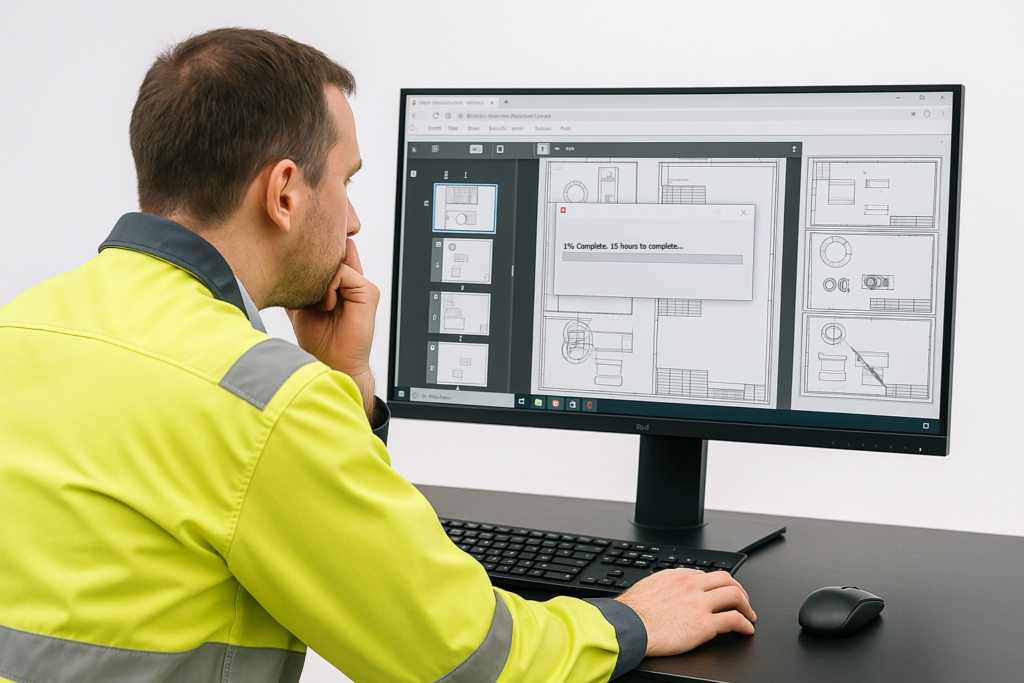
Convert to PDF
PDMPublisher revolutionizes SOLIDWORKS PDM to PDF conversion, offering unparalleled automation and efficiency.
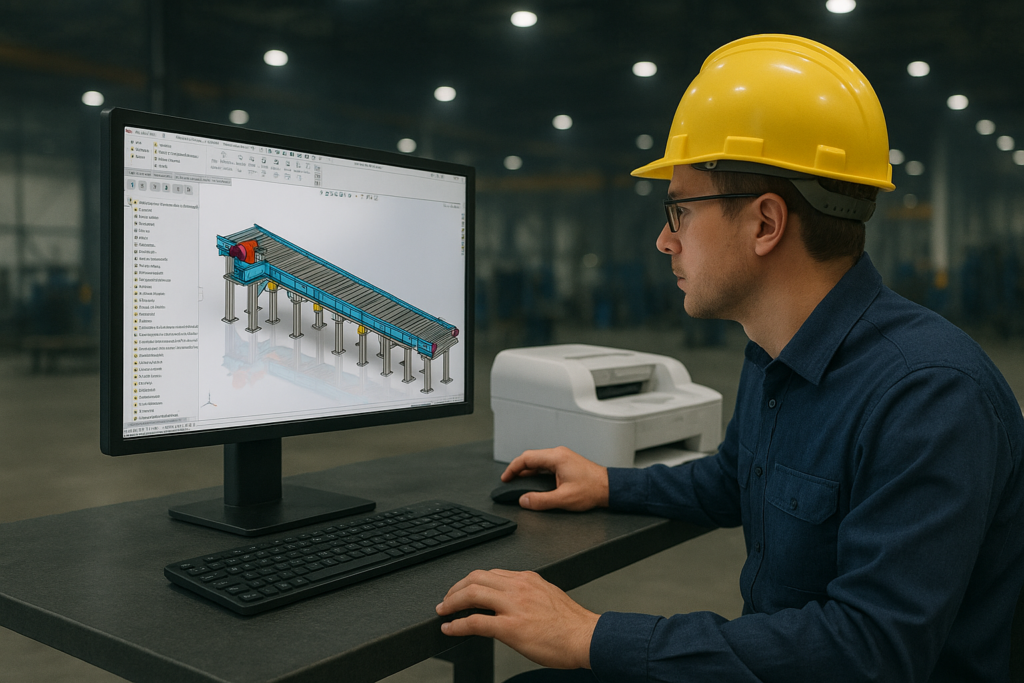
Convert to DWG
Unlock seamless SOLIDWORKS to DWG conversion with PDMPublisher, the integrated task add-in for SOLIDWORKS PDM.

Convert to DXF
Streamline your 2D data exchange with PDMPublisher’s automated SOLIDWORKS to DXF conversion.
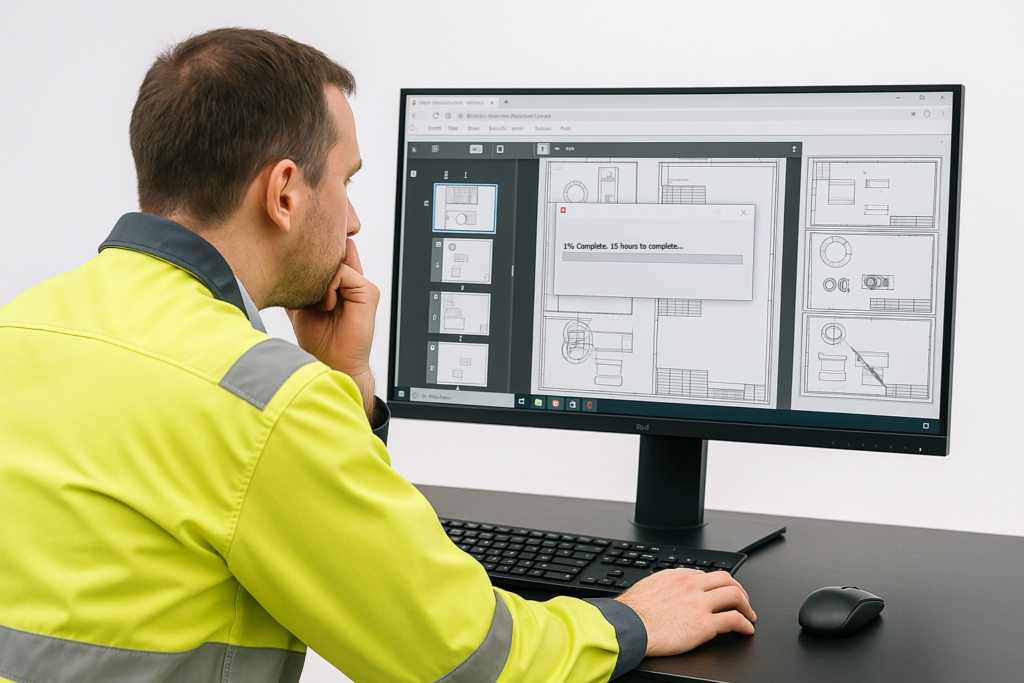
Convert to U3D
Enhance 3D visualization and collaboration with PDMPublisher’s automated SOLIDWORKS to U3D conversion.
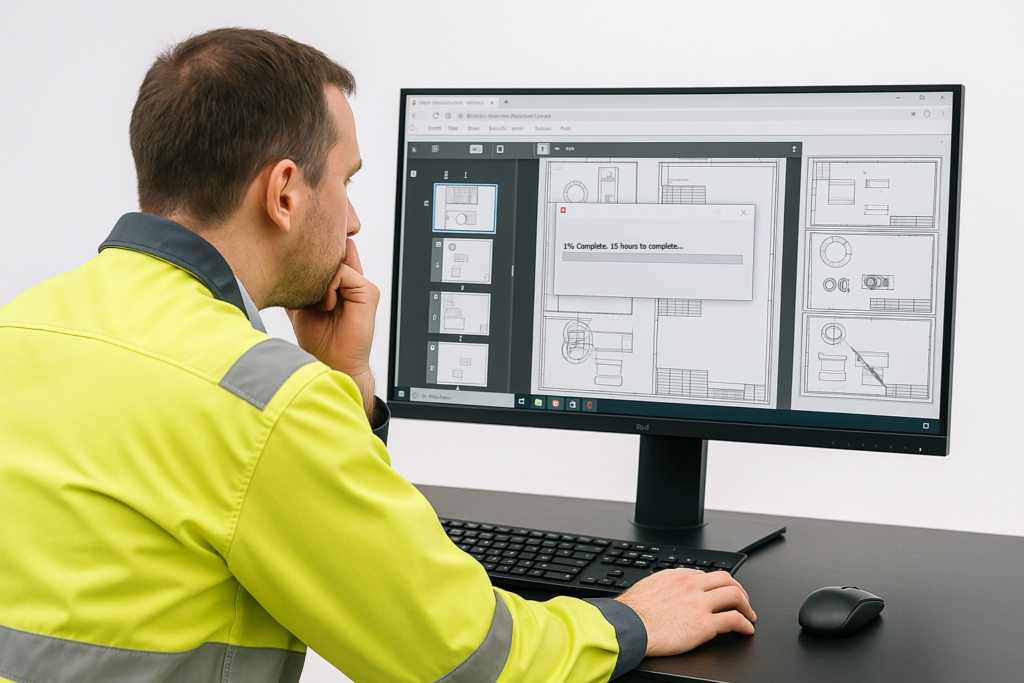
Convert to STL
Simplify your rapid prototyping and 3D printing workflows with PDMPublisher’s automated SOLIDWORKS to STL conversion.
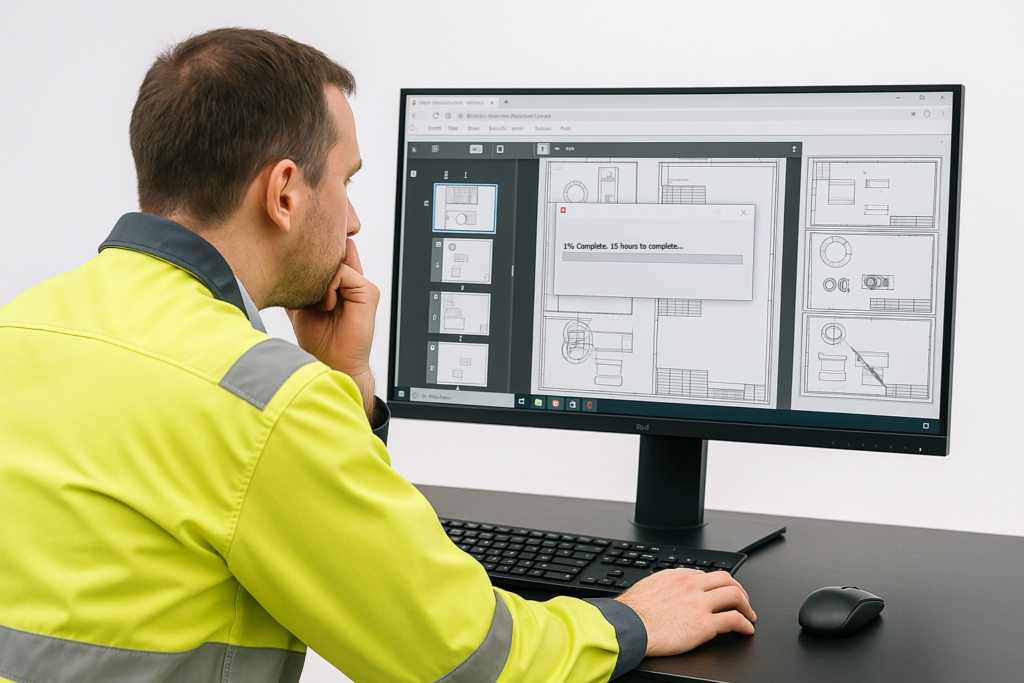
Convert to STEP
Facilitate seamless data exchange with PDMPublisher’s automated SOLIDWORKS to STEP conversion.
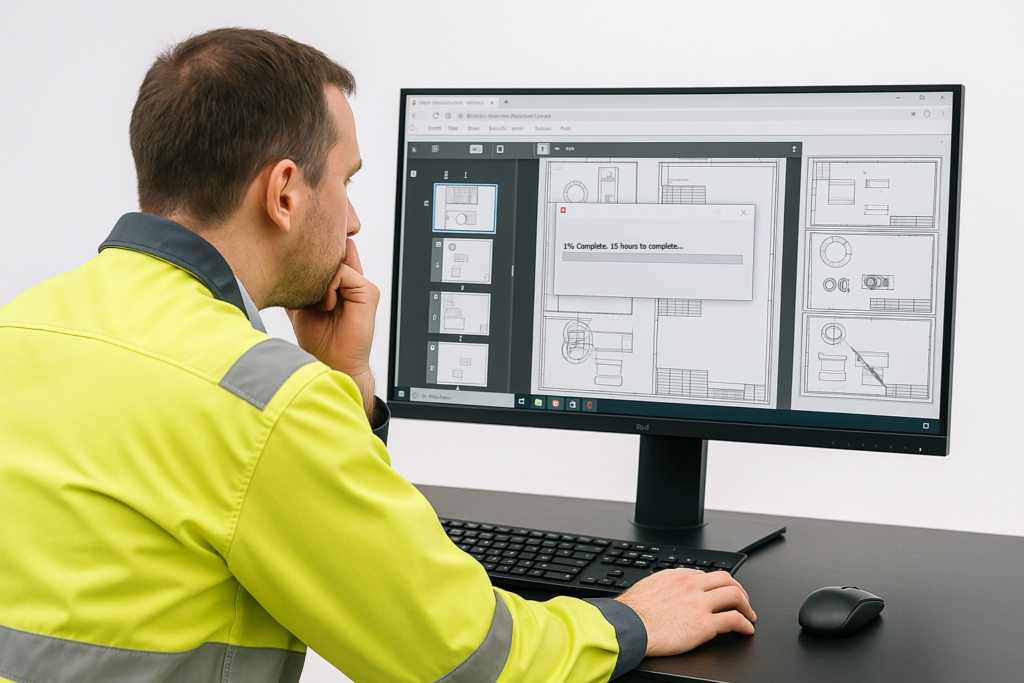
Convert to eDrawings (EPRT/EASM)
PDMPublisher revolutionizes SOLIDWORKS PDM to PDF conversion, offering unparalleled automation and efficiency.
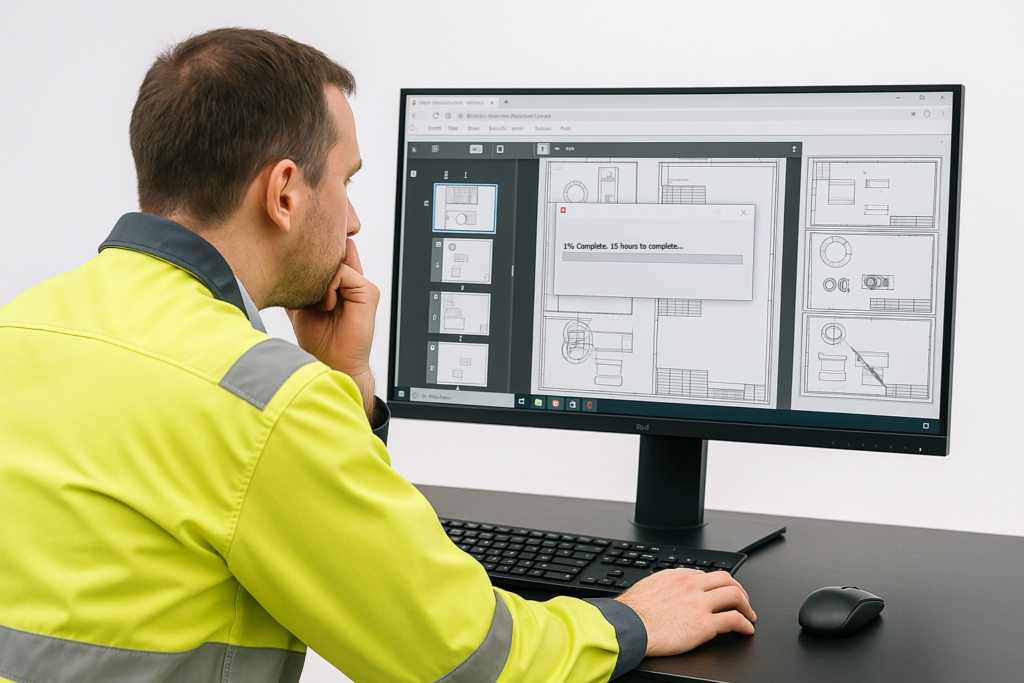
Convert to HTML
Enhance accessibility and web-based sharing of your SOLIDWORKS data with PDMPublisher’s automated SOLIDWORKS to HTML conversion.
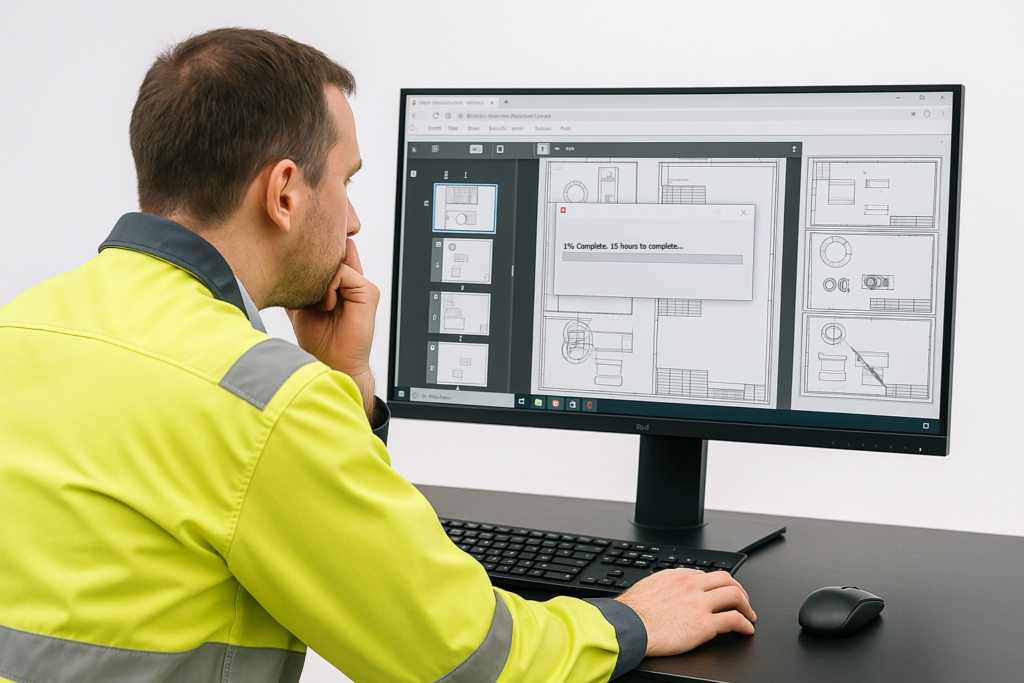
Convert to Parasolid (X_T)
Ensure robust CAD interoperability with PDMPublisher’s automated SOLIDWORKS to Parasolid (X_T) conversion.
Contact Us
Need assistance? Don’t hesitate to reach out!
Complete our contact form, and One of our team members will reach out when we receive your requirements.